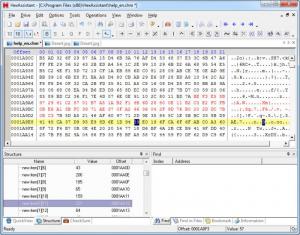HexAssistant
2.8
Size: 2.18 MB
Downloads: 3446
Platform: Windows (All Versions)
A helping hand is always welcomed, especially when working with hex values. HexAssistant's purpose is to make hex editing easy. It provides everything you need to modify, cut, copy or delete hex values or print hex dumps. You can export your data to Java or C Sources and thanks to the software's data and structure viewers, you will be able to edit interpreted decimal values without too much effort.
The program works on numerous Windows platforms, from Win 98 to Win 7 and it provides support for 32 and 64-bit operating systems. It does not require powerful hardware or too much disk space. For a proper evaluation of its capabilities, the trial version is fully functional, so you will not encounter any restricted features.
You can load multiple files on the application's interface and view their hex data on separate tabs. When you select a value, its corresponding binary code, float value and other details will be displayed in the QuickView panel, in the lower right area of the window, where you can also view imported or user defined structures or generated checksums. You can also view search results, bookmarks and other information, on a different panel, in the lower right area of the window.
HexAssistant places numerous functions at your disposal. Data can be viewed as 8-bit bytes, 16 or 32-bit integers, 64-bit quads and so on, just by selecting one of the options, on the program's toolbar. It allows you to insert various operations, like adding, subtracting, multiplying and dividing, bit inversion or byte swapping operations and more. You can also insert data blocks, with any number of bytes, containing specific or random data.
It is also possible to compare the hex data of two files. After a quick analysis, HexAssistant will let you know how many differences are found, after which it will display the hex values of both files in a side by side view mode. Differing values are highlighted, making them easier to spot. You can also scroll through both sets of data with the same slider.
Pros
You can add various operations, insert data blocks and view it as bytes, integers, quads and so on. The software allows you to create or import structures and generate checksums. It is also possible to compare the hex values of two files, in a side by side view mode.
Cons
You can't edit any data, while comparing files. HexAssistant provides you with the solution you need, to manipulate hex data like a professional.
HexAssistant
2.8
Download
HexAssistant Awards

HexAssistant Editor’s Review Rating
HexAssistant has been reviewed by Frederick Barton on 21 Mar 2013. Based on the user interface, features and complexity, Findmysoft has rated HexAssistant 5 out of 5 stars, naming it Essential